If you’re anything like me, you spend hours every day on your PC, jumping from app to app, work to work, hobby to hobby. For those of us with carpal tunnel, cubital tunnel, or ulnar tunnel syndrome, you may find some relief with a pretty simple, lightweight work aid: the Carpio G2.0 wrist rest.
First up, lets get tricky details out of the way. I was sent not one, but two Carpio G2.0 wrist rests, which I write “wrest” every single time. I reached out to DeltaHub after hearing about the Carpio and asked them if they’d like to partner up specifically for you folks who enjoy my reviews in an effort to reach a whole new reclusive demographic: Tabletop gamers.
DeltaHub is not a sponsor and has not given me any money for this review, but they did supply a Carpio for me to give away to one of you on Twitter. Considering each Carpio is $40, that’s not an insignificant amount of money, but nowhere near enough to buy a positive review from someone as bullheaded and critical as me.
It’s a buy from me.
-Me in about 1500 words.
With that out of the way, lets get on to the review: Packaging, Build, Cost, and Findings.

Packaging
In a word, I’d list the Carpio packaging as ‘overkill.’ The protective packaging itself (the exterior black box) is hefty and is mostly unremarkable save for some branding and whatever the top says, which was covered. I’m assuming “Hello, There. You’ve been asleep for eight years and every attempt we’ve made to reach you has failed. Please, we’re begging, let us know if you’re hearing me.” A lot of it is very small text, I assume.
The interior packaging, which protects and displays your Carpio, is a completely different story.

The exterior top of the package is a thick, beefy lenticular print (some people call them ’tilt cards’ or ‘flickers’) that is… well, it’s almost impossible to see for me. The print is of the same image but to the left and right are ‘digital effects’ so if you sweep the package left and right, it looks like it’s digitizing, but it’s so hard to catch on camera that I gave up on it.
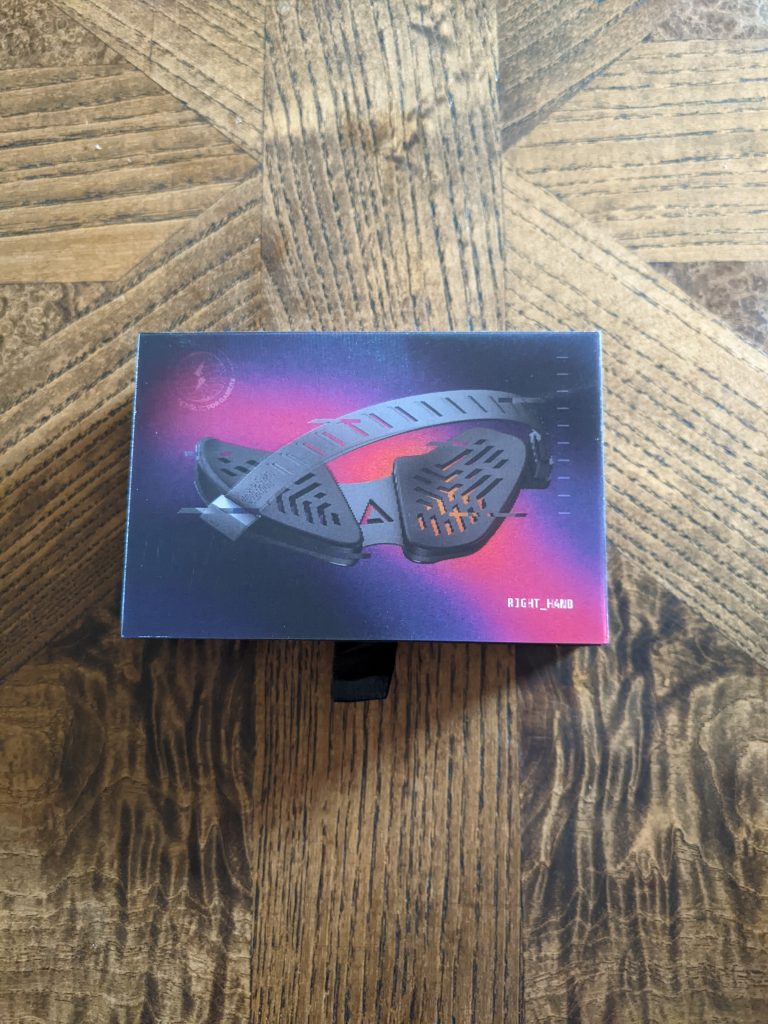

It’s eye catching and I love the use of mechanical movement to open and close the package. You’re spending quite a bit of cash on this wrist rest and having a ‘premium’ unboxing does help the initial experience. And, cleverly, the packaging is used for contact, instructions, QR codes, and every other branding – so it’s all a single tight package without loose-leaf inserts and paperwork.

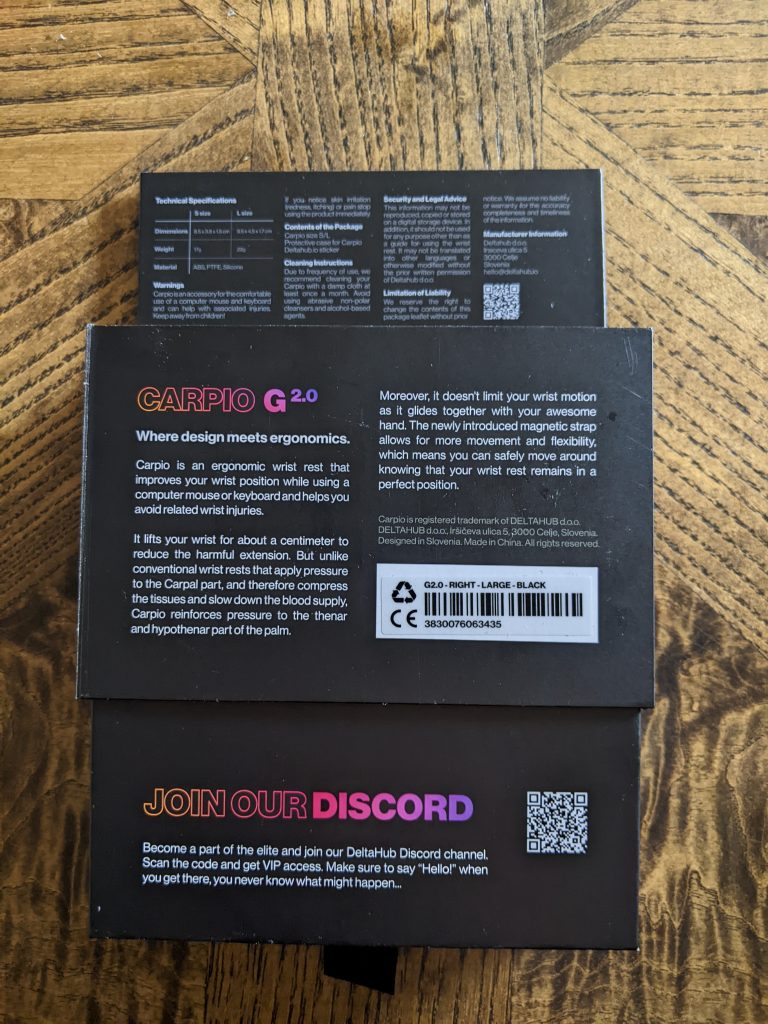
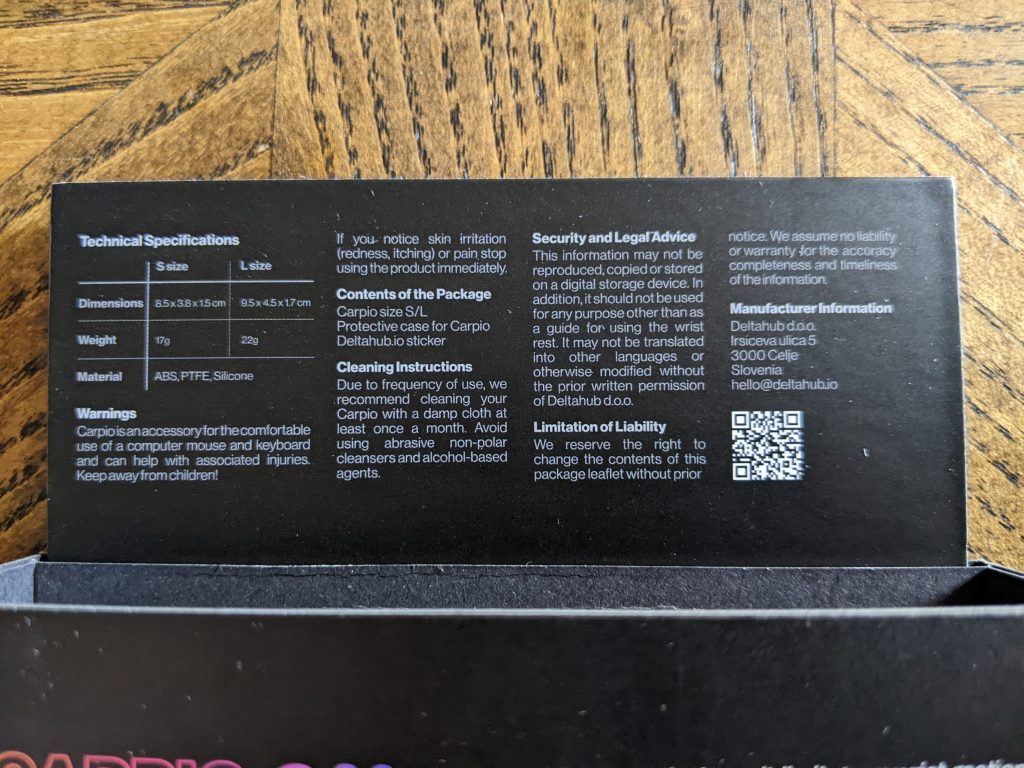
“But JB,” I hear you ask, “why are you spending so much time talking about the packaging?”
Because I suspect it’s about $4 worth per Carpio, and that ain’t nothing. The packaging is perfect for unboxing videos, instragram reels, and viral advertising – and more thought was put into this packaging than some competitors put into their entire wrist rest. It’s worth talking about, but I take your point. Moving on.

Build
What we’re looking at is a wrist rest – a piece of material that’s designed to sit on the fleshy part of your hand and help elevate your wrist from the tabletop. In theory, you could use a folded kitchen sponge to do the same thing, but what I like about Carpio is: they seem to have put their best foot forward in terms of building a product that may actually last you quite a while and minimizes the burdens that using rests can bring.

From a side view, you can see that that Carpio G2.0 is asymmetrical with a substantial divot toward the pinkie (the above photo is viewed from the top to better show the elevation difference). In terms of ergonomics, this helps put most of the pressure when you’re sliding the Carpio around toward your elbow instead of your thumb, which is doing most of the work of gripping your mouse.

To further aid in keeping the Carpio from being annoying, the base of the rest is almost completely hollow, making it extremely light (I’m talking 19 grams – the weight of two broccoli flowerets). By changing the elevation of the base to give those visible bumps and valleys, less of the rest is in contact with the table at any given time, which monumentally lowers the drag – so it does “glide” pretty easily with my hand, mouse, and wrist.
As for why it’s a “G2.0” – Carpio’s original offering was a solid, thick pad that apparently got pretty hot, and action superstars complained that they wanted a strap to keep the Carpio affixed to them while doing cartwheels (or using both hands to type then go back to typing).
Pads
So the ‘new’ pads have slots cut into them for breathability. I don’t have many problems with heat or sweat, so I assume the new silicone pads work!

Strap
As for the strap, it’s a swing and a miss for me, personally. I find it rides up or down my (admittedly thick) wrist, so the Carpio was never in the same spot twice if I ever lifted my hand. The strap is rather cleverly attached on one end through a lightweight rubber slot, and the other is held firm by a magnet! It’s a clever invention because if you had to strap the whole thing on with a buckle or a button each time you wanted to take the Carpio off, you’d ruin it in a day, maybe two. The magnet is all-but foolproof and is strong enough to keep the strap held firm for almost any task you get up to while working. If you like the strap as an idea, this is about as good as you can make it.

Cost
The big ding here is the cost… a Carpio G2.0 will run you $39.90 USD on DeltaHub’s website, or $44.90 on Amazon. Each comes in two sizes, has a 30 day return policy, and one week defect refund policy. A lot of their competition on Amazon are in the $20-30 dollar range, which does make them more attractive.
Without naming names or showing listings, I can say that none of the competition strike me as overly well made or anywhere near as well designed. Some use glue-on feet that’ll tear off within a month, some use memory foam pads that weigh five times as much, and some are so big that they’ll certainly put pressure on your wrist, which is not a good idea (see Findings).
All in all, I do think the Carpio is $5-10 more expensive than I’d like. A $35 experiment to increase my wrist health and day-to-day computer time is expensive, but fine. $40-45 and we’re reaching an expense that I find difficult to approve.

Findings
The most important part… I’ve spent a little over 2 weeks with the Carpio, which DeltaHub told me was the average period of time a user needs to invest to get used to the device. After every single day with this product, I feel like I’ve got room to speak on the subject, but first – why would I need this?
I happen to have carpal tunnel in both wrists and cubital tunnel in my right arm. On an average day, i might spend up to six hours with numbness, lancing pain, or pins and needles in my fingers, wrists, or shoulders due to these issues. I’m often a proponent of wrist and never health over on twitter, and so – how did the Carpio fair in helping me day-to day?
The firs thing to mention is: the Carpio G2.0 doesn’t lift your wrist very far, and it’s not designed to. It’s meant to align your wrist more comfortably with the top of your mouse to flatten the angle at which your hand is sitting relative to your elbow, if your elbow were on the tabletop.
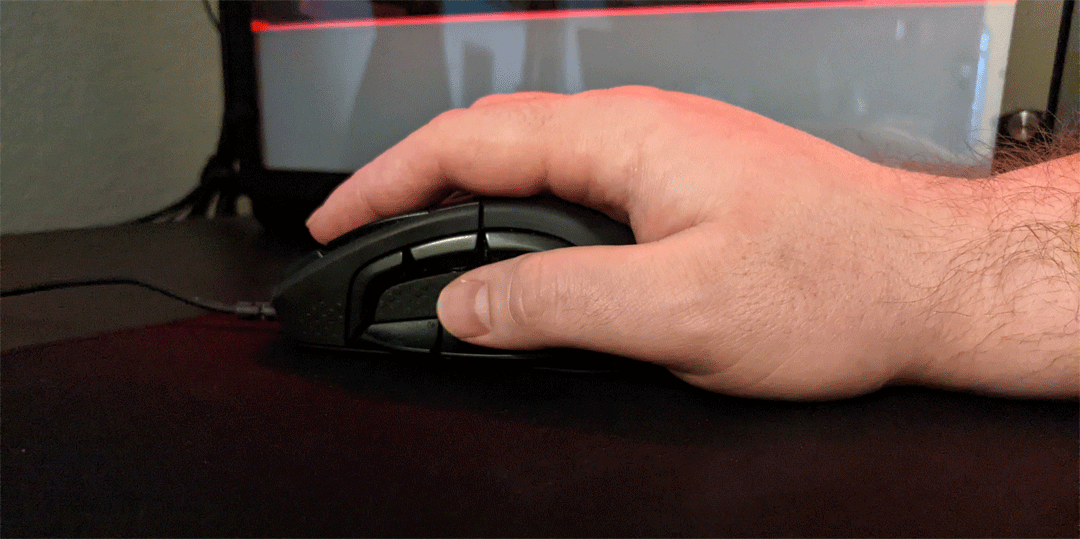
Though I found the strap more irritating than useful (you can easily take it off) I must admit that I sincerely and emphatically love the Carpio. I get far fewer painful spells from my right hand during the day, I find that I rarely think about the carpio at all unless it’s been knocked off my desk or is in my pocket – then I suddenly realize “wait, what’s happening here? What’s wrong?”
For my cubital tunnel, I notice I keep my elbow off the desk quite a bit more than before, which lessens that pressure. For the carpal tunnel, my right wrist (which is my dominate hand) has given me half the problems that my left wrist has in the past two weeks, which I must assume is due to the Carpio.
In general, I find the added elevation makes my hand rest less as a claw and more naturally behind my mouse, so my fingers also don’t feel quite so stiff (probably 20% less? A noticeable amount).
All in all, I say it’s well worth checking out if you have any problems with your wrists or use your mouse more than 3-4 hours in a given day. Light and easy to travel, hard to lose (especially with the strap on it), and engineered to be sleek and easy to use – I have very few complaints about the Carpio outside of wishing the angle were just a little, maybe a millimeter, more level for my specific (and larger than normal) arm.
Overall
It’s a buy from me. I use my computer 10+ hours a day, most of that time is spent with my wrists mashed into the mousepad. Having the Carpio there makes me pay more attention to my wrist placement, helps elevate how I hold my mouse to sooth my carpal tunnel a bit, and its easy to wash and clean. I don’t see a downside to this particular product unless you have a wildly unique way of holding your mouse or positioning yourself while working. Well done, DeltaHub.
You can snag your own Carpio from DeltaHub.com – I suggest buying from them directly just for the added shipping security and support. Wish I had a coupon code to help tempt you!

I don’t always advocate rolling, but when I do… be sure you have to Drop the Die.
Review by JB Little, Follow me on twitter for more “useful” information.
